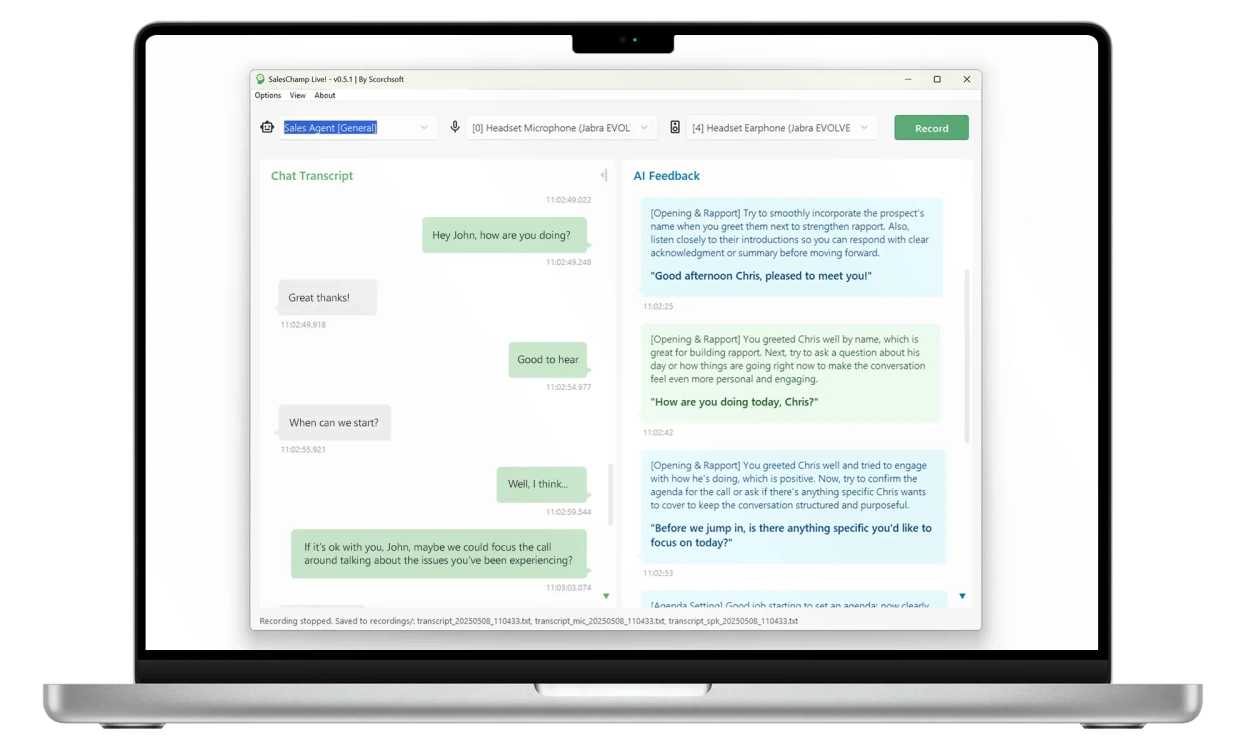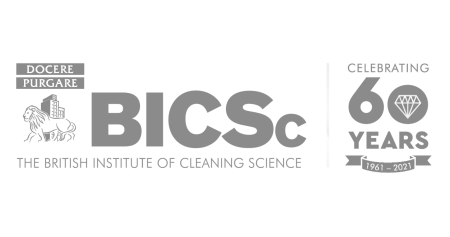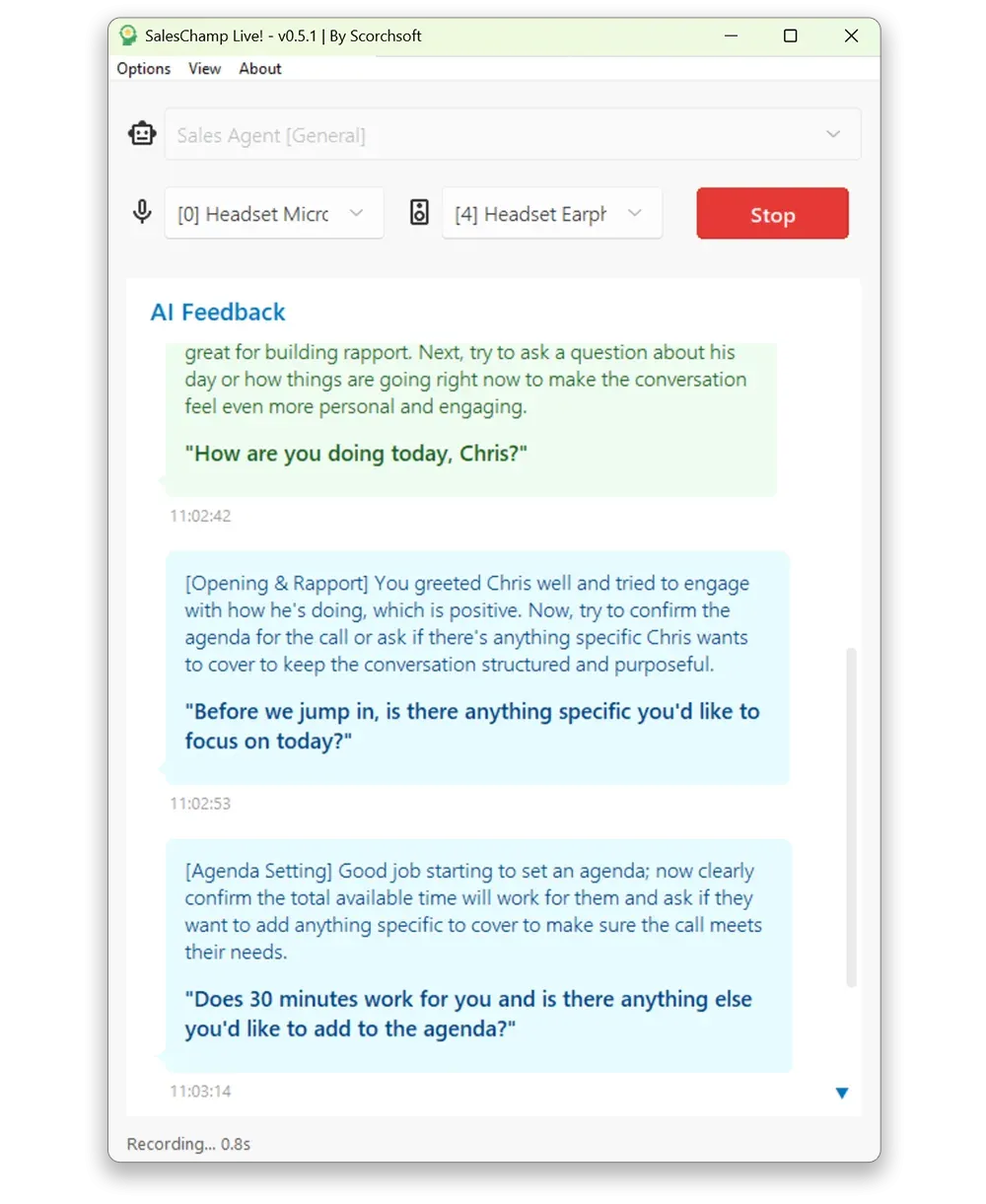
SalesChamp Live transforms your sales conversations with real-time AI coaching. Running seamlessly on your computer, it actively listens to both sides of the call to provide instant, actionable guidance tailored to your specific objectives.
Customize SalesChamp to emphasize what's most critical for your success, such as key messaging, sales pitch structure, or essential talking points. Whenever you deviate from best practices, the AI instantly alerts you with clear visual cues, helping you swiftly adjust your approach and stay on track.
Feedback is strategically timed: frequent enough to drive immediate improvement yet subtle enough not to disrupt your conversational flow. SalesChamp highlights essential insights in a glance, eliminating the need for lengthy interruptions and ensuring your calls remain engaging and productive.
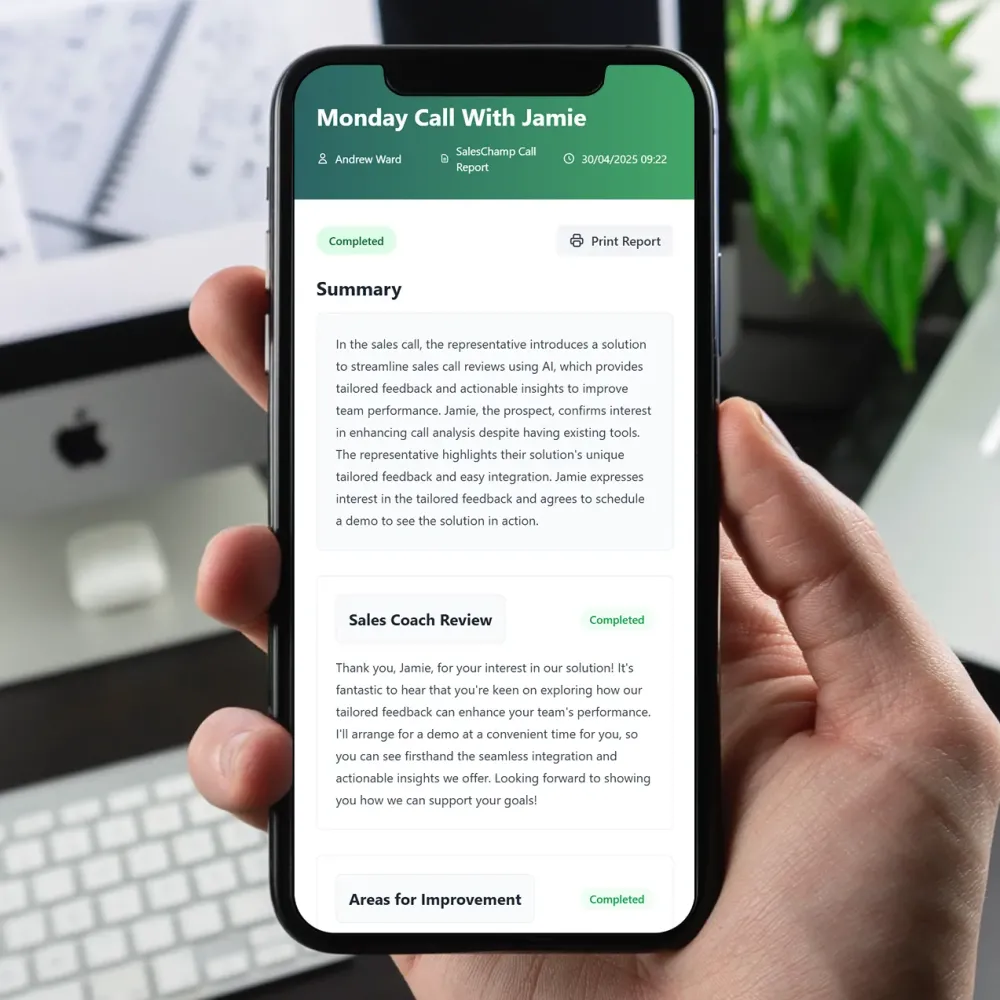
SalesChamp automatically transforms call recordings into clear, actionable reports tailored precisely to your needs—keeping managers informed without the hassle.
With SalesChamp reports, you can easily:
- Get instant sales advice and insights from every call
- Generate concise meeting summaries—perfect for follow-ups
- Turn discovery calls into detailed project scopes with a single click
- Create fully customised analysis matched to your team's workflows
- Automatically email reports to line managers for easy oversight
Whether calls are uploaded manually or pushed directly from SalesChamp Live, managers stay effortlessly informed, allowing them to coach smarter and close faster.
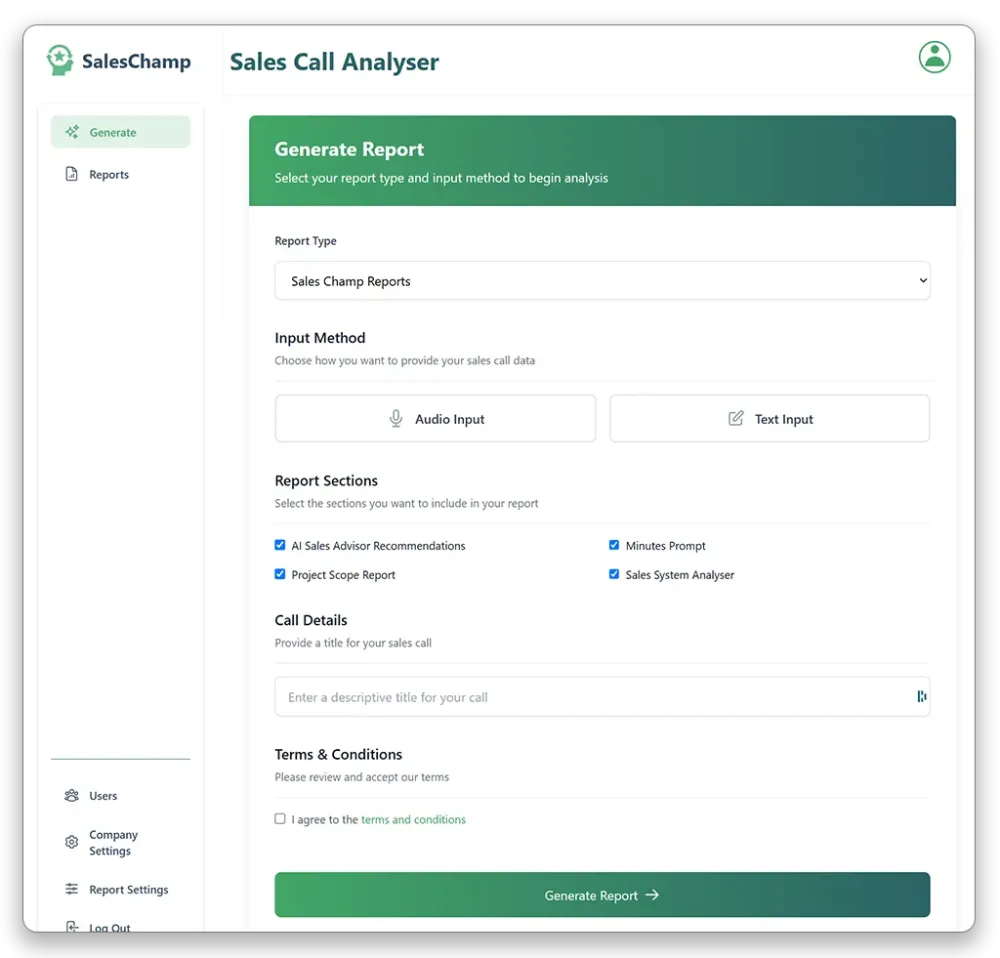
The Sales Champ portal serves as a secondary port of call, allowing you to upload meetings that you may not have recorded using Sales Champ Live. You can generate reports for different team members and various functions.
Flexible options for submitting your call data:
- Audio Upload: Easily upload MP3 audio recordings of your calls.
- Transcript Input: Paste in a written transcript for immediate analysis.
- Direct Integration: Send data seamlessly from SalesChamp Live directly into the platform.
SalesChamp can save you the headaches of having to listen to and feedback on the calls conducted by your team. Simply have them upload call recordings to SalesChamp to get same-day feedback to coach, inform, and improve their approach.
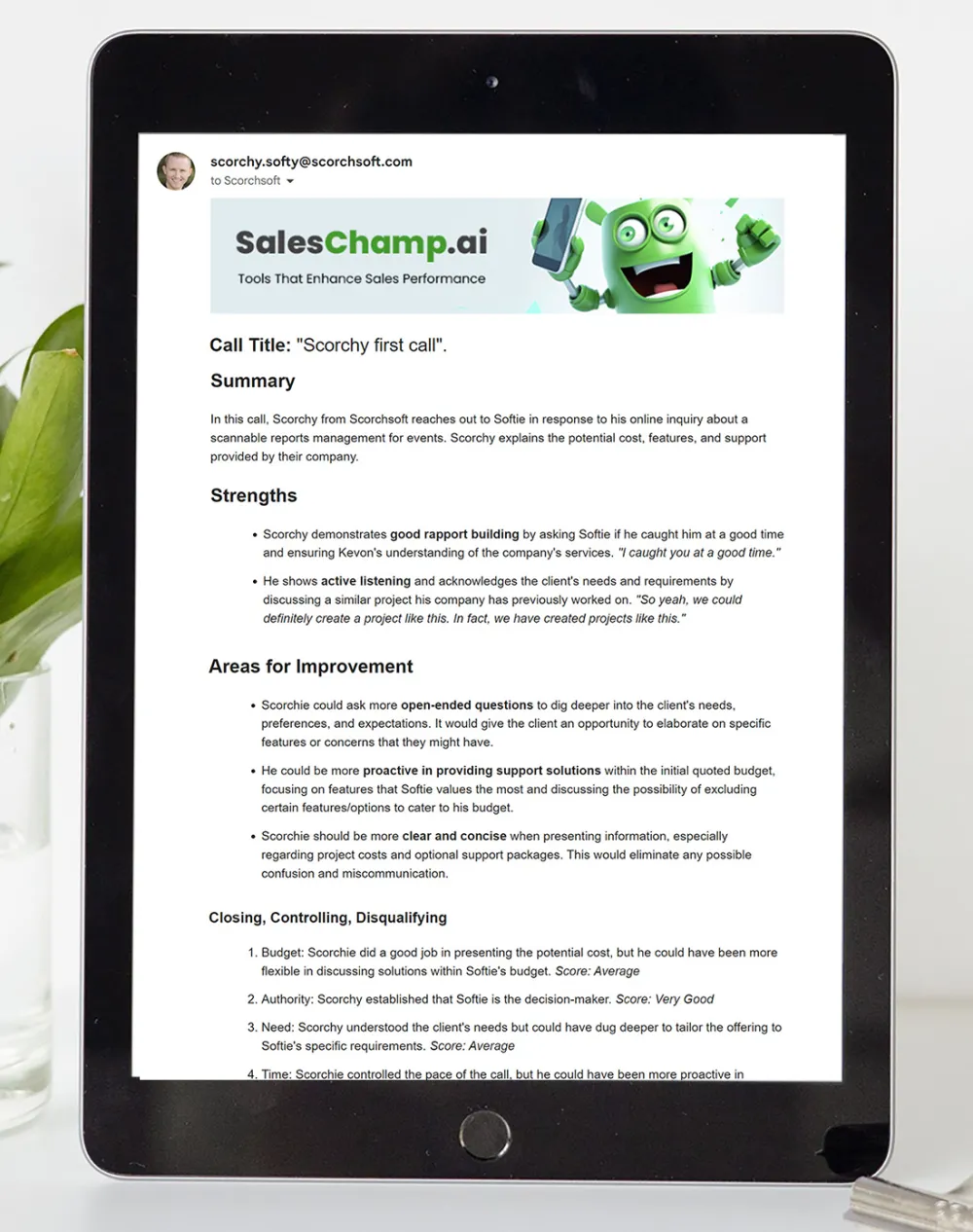
Imagine the time you spend listening to sales calls, wishing you had more time to coach your team to improve their performance. SalesChamp's digest email can solve this issue by providing reports within minutes for any calls you want to analyse.
To get started, upload an MP3 of your sales call to the SalesChamp platform, and you'll soon receive your AI-generated reports.
Visit the form, select the MP3, provide the title of your call, and choose which reports you'd like to generate. In just a few minutes, you'll receive an email containing your SalesChamp AI sales reports!
The information in these reports can be used to streamline sales admin, save time on writing CRM notes, and coach your team to handle sales calls more effectively. This will allow you to hone their strengths and address weaknesses, further enhancing sales performance.

SalesChamp offers a range of monthly subscription options, tailored to your team size and needs. Your monthly subscription includes allocated credits for using the live SalesChamp tool and generating reports.
SalesChamp Frequently Asked Questions
Q: How does SalesChamp Live work during a call?
SalesChamp Live runs quietly on your desktop, listening to both sides of the call in real time. It provides instant AI-driven feedback, prompting you with recommendations and actionable advice directly during your conversation.
Q: Can I configure the way the AI gives advice?
Yes, SalesChamp allows you to define what a good sales call looks like and configure the platform to monitor calls against your chosen criteria.
While we can offer basic templates for reviewing sales calls, you'll achieve the best results by tailoring the process to your needs. This may vary depending on the nature of the call—whether it’s a prospecting call, a longer discussion, a demo, or even a non-sales call.
If you and your team need sales training, we work with trusted partners who can help train your team and configure SalesChamp to align with your process, and we would be happy to introduce you.
Q: Can SalesChamp analyse recorded calls as well as live ones?
Yes, you can easily upload recorded calls (MP3 audio files or text transcripts) directly into the SalesChamp portal, enabling you to generate comprehensive post-call analysis and custom reports.
Q: What kinds of insights can SalesChamp reports provide?
SalesChamp can deliver various insights tailored to your specific needs, such as sales recommendations, meeting summaries, project scope outlines, or any customised reporting your team requires. Our team can show you how to create custom AI instructions to generate reports and add different report types to suit your organisation. While SalesChamp is designed for sales teams, you can use it to create reports for any function where there is a transcript, an MP3 recording of the call, or where you can use SalesChamp Live.
Q: How quickly are SalesChamp reports generated?
Reports are typically generated within a few minutes of uploading your audio or transcript files, giving you near-immediate access to actionable insights.
Q: Do reports have to be manually requested each time?
No, you can automate reports to be emailed directly to line managers or team members after each call, reducing manual admin and ensuring consistent visibility.
Q: Can we customise the reports SalesChamp generates?
Absolutely. SalesChamp lets you easily select report sections relevant to each call. Additionally, we offer bespoke reporting options tailored specifically to your team's workflows and business requirements.
Q: How does SalesChamp pricing work?
SalesChamp operates on a monthly pricing model billed annually. Plans include a set number of credits for both live coaching and generating post-call reports, tailored to your team's size and needs. Please contact us if you would like a quote or a demo.
Q: Can SalesChamp integrate with our CRM and other systems?
Yes. SalesChamp supports integrations. Integrations may incur an additional development fee.
Q: Do I need to inform customers that I am recording a call?
Typically, yes, but the rules can vary by country and territory, so you should check your local laws. As a general best practice, notify customers if you are recording calls, for example, for quality or training purposes.
SalesChamp provides detailed call recording settings. You can choose to run the tool so that it only shares the transcript with the AI without saving it, or use a version that saves both the audio and transcript. If you have not obtained consent, you may be able to configure these options in a way that still meets your needs and the legal requirements of your area.
Q: Is SalesChamp suitable for large teams and enterprises?
Yes. SalesChamp scales efficiently, supporting small teams through to large enterprises. We provide tailored packages, including enterprise-specific features. We also offer options for you to self-host the SalesChamp backend if you have specific requirements regarding data storage locations or other IT needs that demand self-hosted infrastructure.
Q: Can you guarantee this will improve my sales performance?
While we can’t promise a specific percentage lift—as results depend on your market, product-fit, and how consistently your team adopts the tool—we built SalesChamp Live around strong, third-party evidence that live, data-driven coaching works:
- Korn Ferry’s 2024 Sales Maturity Survey found that teams combining AI sales tech with dynamic coaching achieved 41 % higher win-rates and 29 % higher quota-attainment than their peers.
- Harvard Business Review’s classic study with the Sales Executive Council showed that high-quality coaching can raise an individual rep’s performance by up to 19 %.
SalesChamp’s real-time prompts, post-call insights and manager dashboards were designed specifically to operationalise the behaviours highlighted in these studies, so you’re using a tool grounded in proven best practice. Most customers see positive movement once the workflows become part of their daily rhythm—but the exact uplift will always reflect your own team’s execution.
* Results vary by industry, team size and adoption level. Figures based on independent studies (Korn Ferry 2024; HBR/Sales Executive Council 2011).
Q: What do you mean by "supports agentic workflows"?
Agentic workflows are tasks where the AI takes initiative—automating multi-step processes like following up with leads, drafting emails, updating CRM entries, or generating insights without being manually prompted at each stage. SalesChamp AI supports this style of workflow, meaning it can act more like a proactive team member than just a tool. Currently, agentic workflows beyond basic feedback are available, but they're priced based on your specific requirements. Get in touch with us to discuss what's possible and get a tailored quote.
Q: Can we request additional bespoke functionality?
Absolutely. As part of Scorchsoft, we offer custom development services and can extend SalesChamp to integrate additional features or AI-driven workflows unique to your business. Please contact us if you would like to discuss any custom extension requests.
How do I get started?
Getting started with SalesChamp AI is simple. Simply contact us to book a demo or request a quote, and our team will contact you shortly afterwards.
We’ll learn about your sales process, show you what SalesChamp AI can do, and help configure it to your specific needs. Whether you want to start with simple feedback loops or explore agentic workflows, we’ll guide you through setup and onboarding to ensure you get value quickly.